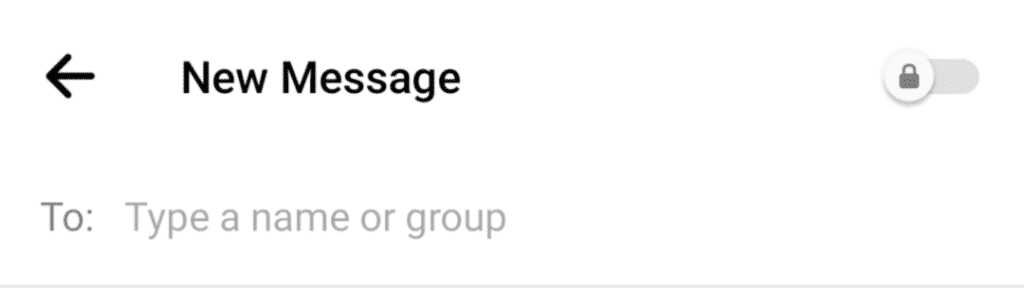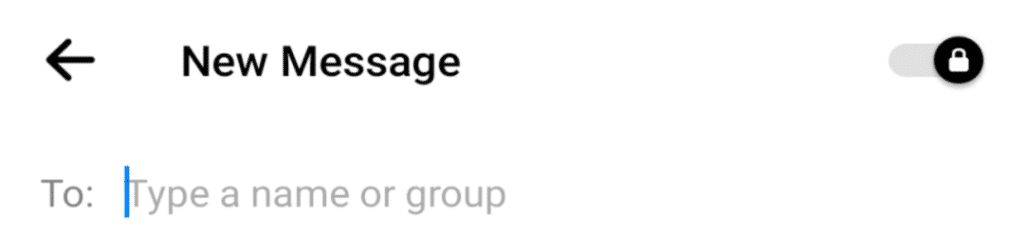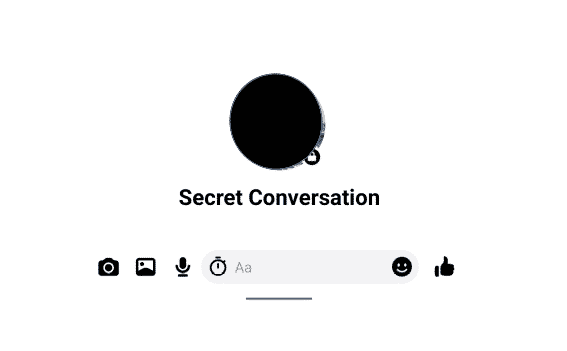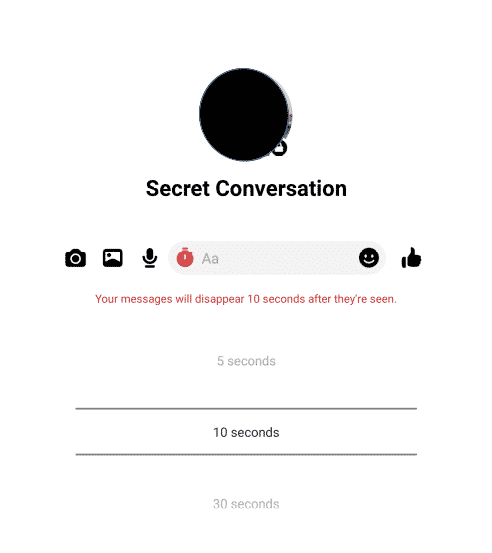Back to the guide home page >>
“Facebook Messenger” is an application for instant messaging developed by Facebook, and it can be used on Android and iOS smartphones, and on Microsoft Windows, Mac OS, and GNU / Linux computers. “Facebook Messenger” doesn’t use end-to-end encryption by default, but it provides a feature called “Secret Conversations” that uses end-to-end encryption and provides automatic deletion of messages.

Note: Secret Conversations in “Facebook Messenger” works only on smartphones and can’t be used on computers, and it can be used for text messages between individuals only, as it doesn’t provide the ability to create groups or make voice or video calls.
Privacy and Security Options in “Facebook Messenger”
Using Secret Conversations
To use Secret Conversations in “Facebook Messenger” follow the upcoming steps:
- From “Facebook Messenger”, tap the icon in the top right of the screen to create a new conversation.
- Tap on the lock icon in the top right of the screen to create a new secret conversation.
- You will notice that the lock icon has been activated, which means that the conversation is secured and encrypted. Type the name of the person you want to chat with.
- The Secret Conversation will now start, and you’ll notice the lock icon on the other party’s profile picture, also written under it “Secret Conversation”.
- To activate automatic deletion of messages, tap on the clock icon.
- From the menu you can specify the time period after which you want the messages to be deleted, which ranges from 5 seconds to 24 hours, and each user can select the time period according to their need.