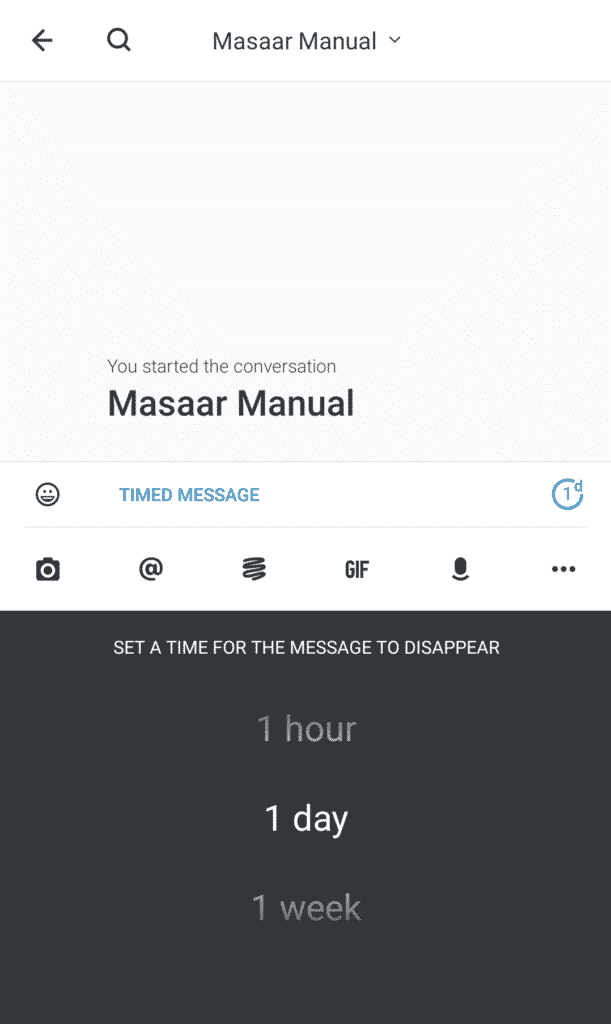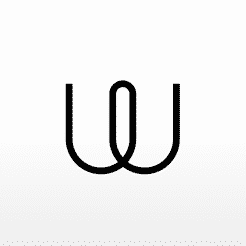Back to the guide home page >>
“Wire” is an open source instant messaging application that uses end-to-end encryption, “Wire” can be used on Android and iOS smartphones, and on Microsoft Windows, Mac OS, and GNU / Linux computers after registering with a mobile phone number or email. “Wire” provides a number of security and privacy options, such as automatic deletion of messages after a specified period of time, whether in conversations between individuals or groups, and locking the application with a password.
Privacy and Security Options in “Wire”
- Tap the icon in the top left of the screen to enter the account’s settings.
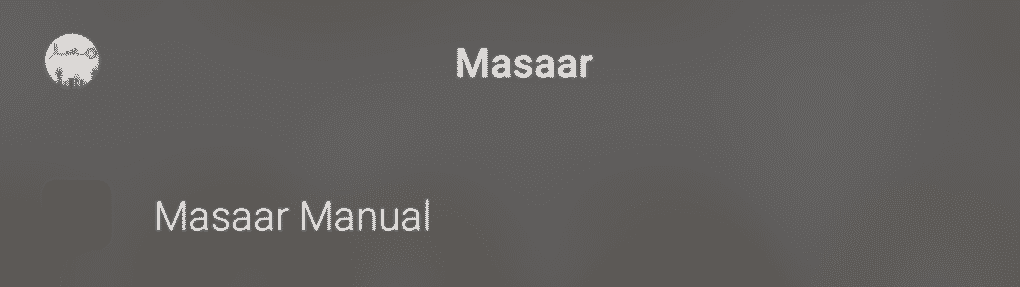
- From the bottom left of the screen, tap “Settings”.
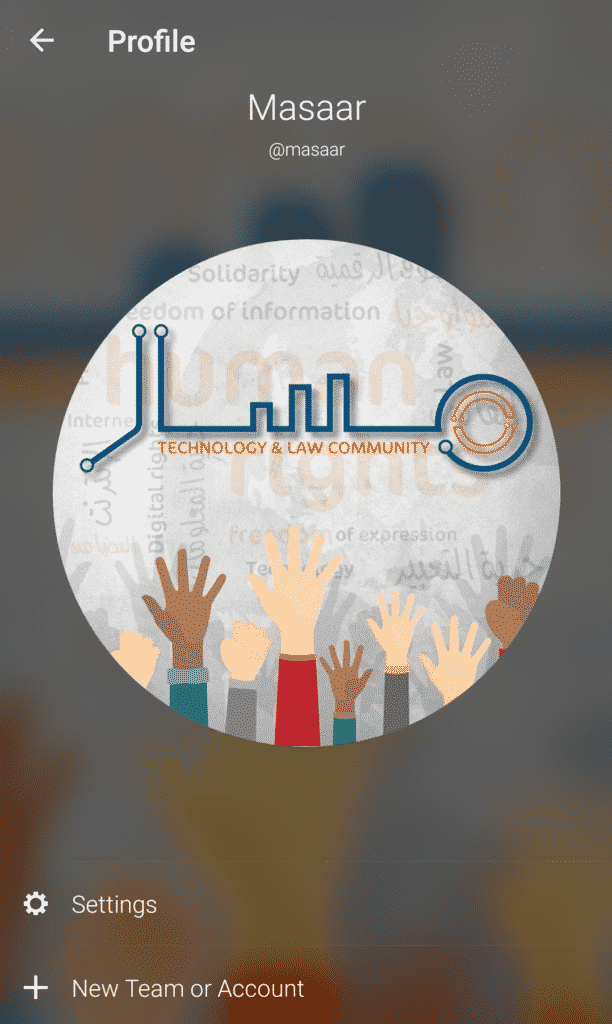
- From the menu, choose “ Options”.
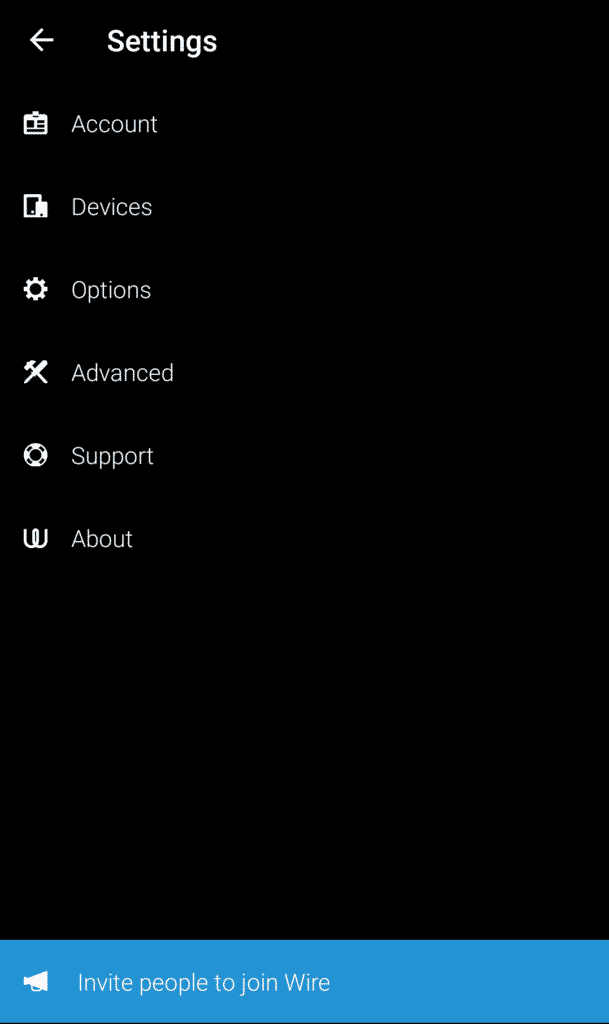
- From the following menu you could customize a number of options, such as using a password to access the application, and hiding the content of messages in notifications.
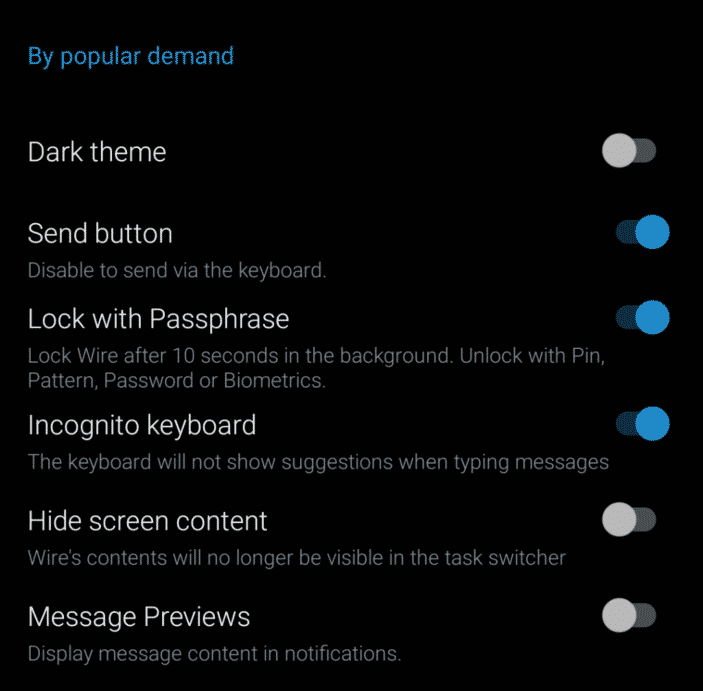
Lock with Passphrase
When activating this feature, “Wire” will ask the user for PIN, Pattern, Password, or Fingerprint every time they want to access the application, and also after 10 seconds of inactivity.
- Tap “Lock with Passphrase” to activate it.
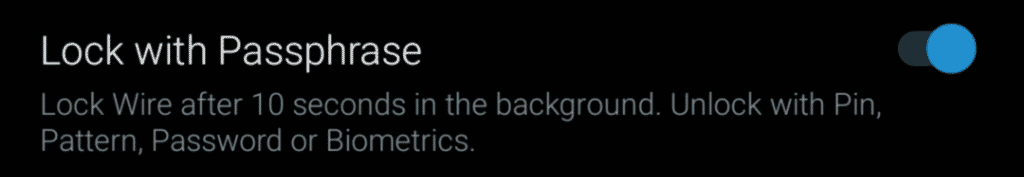
- When activated, the screen will appear as in the following picture every time you want to use “Wire”.
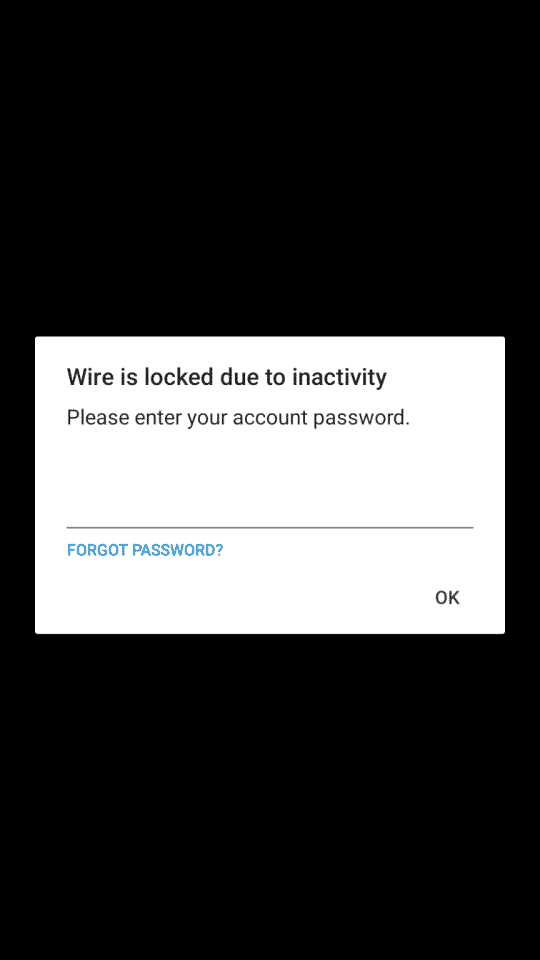
Incognito Keyboard
- When activated, the keyboard will not show suggestions when typing messages.

Hide Screen Content
- When activated, Wire’s content will no longer be visible in the task switcher.
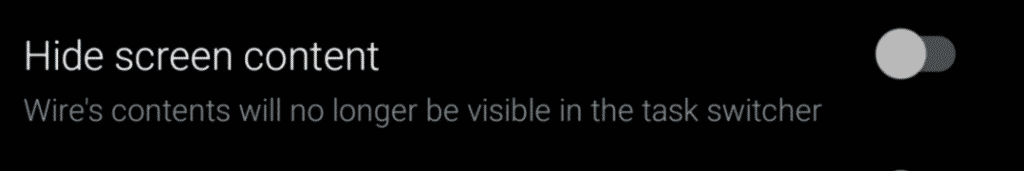
Message Previews
- When disabled, “Wire” will not display messages content in notifications.
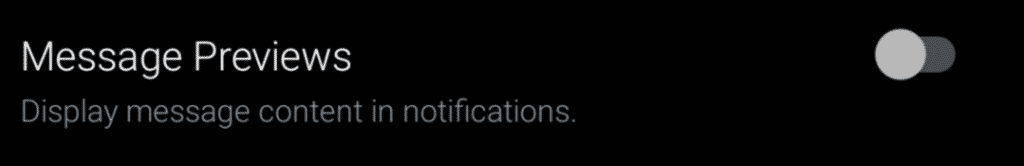
Read Receipts
- From the settings menu, choose “Account”.
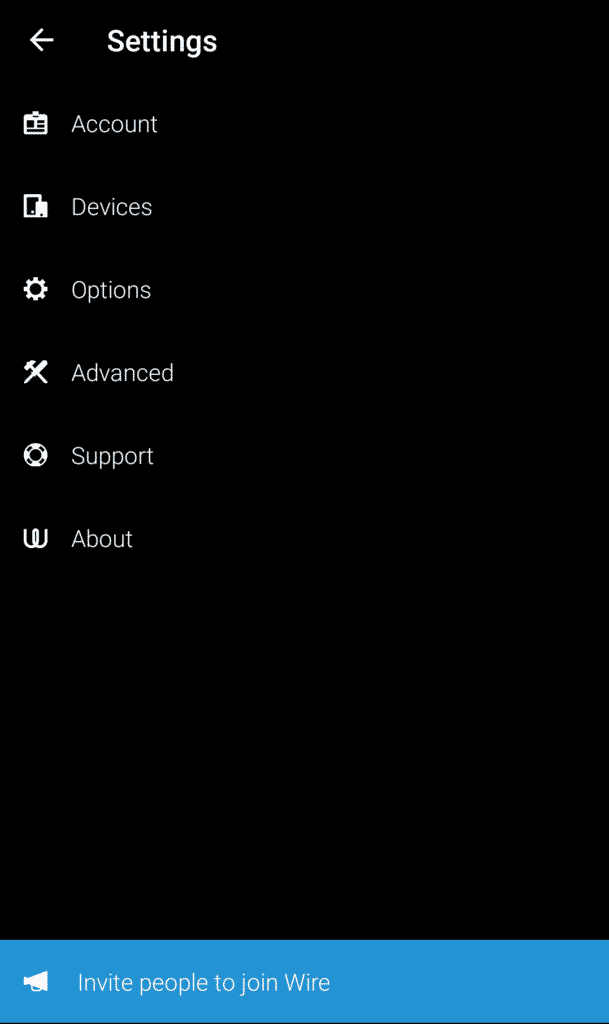
- From the menu, tap “Send Read Receipts”.
- If read receipts are disabled, the user will not be able to see read receipts from other parties in the conversation.
- It should be noted that “Wire” does not allow this feature to be disabled in group conversations, as read receipts will always appear in group conversations.
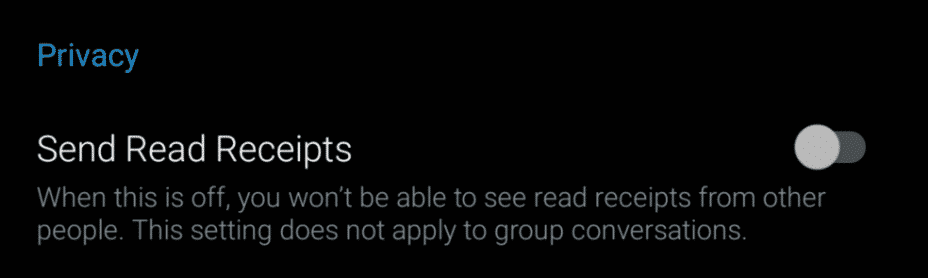
Automatic Deletion of Messages
“Wire” provides automatic deletion of messages after a period of time specified by the user, from 10 seconds and up to 4 weeks, starting from the moment the recipient reads the message, and not from the moment it was sent,. Automatic deletion can be activated in conversations between individuals or groups. To activate this feature, follow the upcoming steps:
- From any conversation, tap the clock icon in the bottom right of the screen.
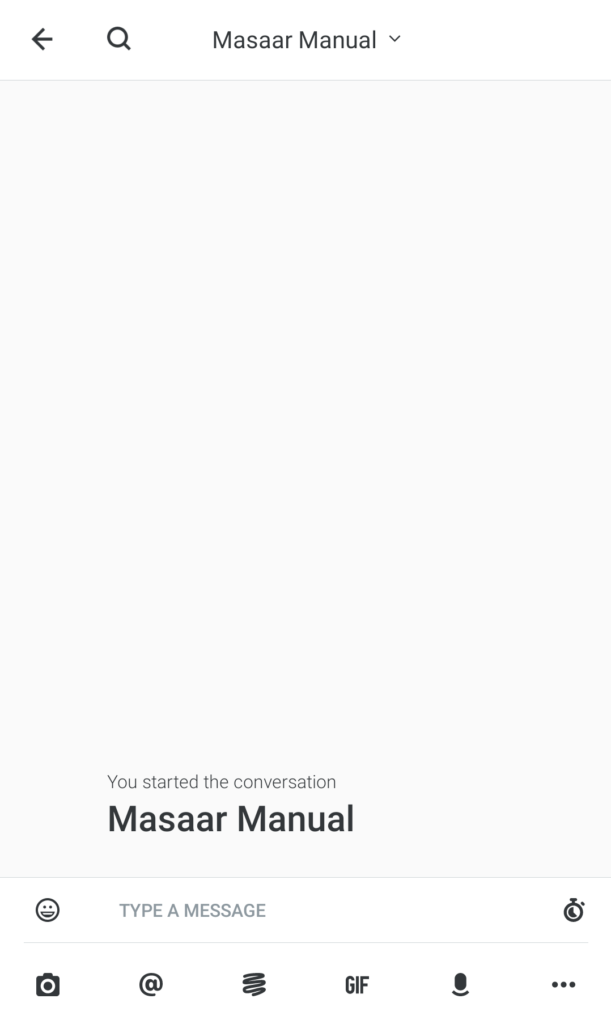
- From the menu, each user can set a time after which messages will be deleted automatically.